2-Step Verification adds an extra layer of security to your Google account in case the password gets stolen. Once 2-Step Verification is set up, you need your email password and phone to log in.
Follow the steps below to turn on 2-Step Verification on your Gmail account:
1. Open your Gmail account on Google Chrome
2. Click on your avatar / profile icon / initials at the top right corner
3. Click on Manage your Google Account
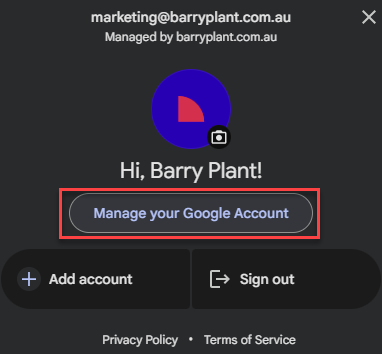
4. Click on Security on the left-hand side

5. Click on 2-Step Verification

6. Click on Get Started
7. Add your Mobile Number

8. Wait for the text message and enter the code to verify.
9. Follow the on-screen instructions to complete the setup
